




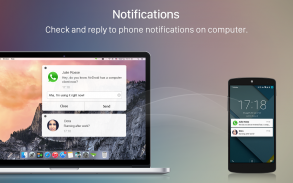













Description of AirDroid: Remote access & File
★★★Featured on Google Play in 30+ countries.★★★
Recommended by PCWorld, BGR, LifeHacker, CNET, Gizmodo, XDA, Phandroid and many more technology media/websites.
<b>Delight Your Multi-Screen Life</b>
AirDroid allows you to access and manage your Android phone or tablet from Windows, Mac or the Web, wirelessly, for free.
<b>Better focused</b>
Calls, SMS, and the app notifications you allowed, mirrored to the large computer screen you are focused on.
<b>Better equipped</b>
Type with full physical keyboard and control with a mouse. Transfer things faster without looking for a cable. Better equipments, better life.
<b>Better connected</b>
Control your Android from computer and use any apps on computer, like WhatsApp, WeChat, and Line. (root NOT required.)
<b>Other major features:</b>
<b>1. Notification Mirror</b>
Mirror phone notifications from any allowed apps to your computer. Reply to mobile messages (WhatsApp, Facebook Messenger, Telegram and Kik) from desktop clients.(Desktop client only)
<b>2. Backup & Sync</b>
Backup photos and videos from phone to computer.(Desktop client only)
Share clipboard between phone and computer.
<b>3. SMS & Contacts management</b>
Send and receive SMS, and manage phone contacts from the desktop.
<b>4. AirIME</b>
Use your desktop keyboard to type on your phone.(Desktop client only)
<b>5. Record screenshot</b>
Record phone screenshot with one click, no root required. (Android 5.0+)
<b>6. Speed boost</b>
Clean memory and boost phone speed.
<b>7. Other phone management features (Web client only)</b>
Find phone: locate your phone when it’s lost.
Remote camera: See through the lens of both front and back cameras.
Apps & Media: manage photos, ringtones and videos, upload, install and export apks.
<b>Connect with our team and other users</b>
Official Forum: http://forums.airdroid.com/
Official Blog: http://blog.airdroid.com/
Twitter: http://Twitter.com/AirDroidTeam
Facebook: http://Facebook.com/AirDroid
Google+: https://plus.google.com/+AirDroidTeam
Sina Weibo: http://weibo.com/airdroid
Email: support@airdroid.com
We may not be able to respond to each message, but we do read all of them. Thank you!</br></br></br></br></br></br></br></br></br></br></br></br></br></br></br></br></br></br></br></br></br></br></br></br></br></br></br></br></br></br></br></br></br></br></br></br></br></br></br></br></br></br></br></br></br></br></br>










